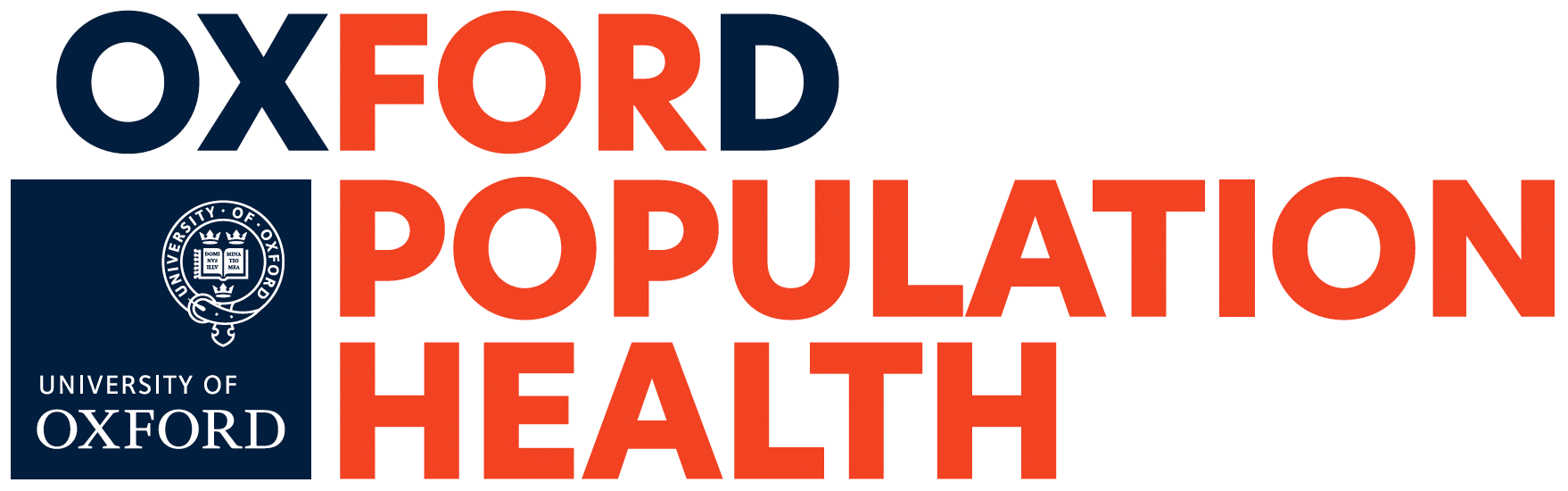 Welcome to Fundamentals of Statistical Software and Analysis, or FoSSA for short!
Welcome to Fundamentals of Statistical Software and Analysis, or FoSSA for short! The course comprises of 7 modules:
- A1: Introduction to Statistics using R, Stata & SPSS
- A2: Power and Sample Size Calculations
- B1: Linear Regression
- B2: Multiple Comparisons and Repeated Measures
- B3: Non-Parametric Measures
- C1: Binary Data and Logistic Regression
- C2: Survival Data
Each module contains short videos to introduce and explain the statistical concepts and tests, along with practical exercises to work through.
The practicals are provided in three different statistical software packages, Stata, R, and SPSS. You can follow through the course using any one of these three packages. If you are unsure which package you would like to use, you may want to work through the introductions to each of them in Module A1 before making your decision.
End of Module Quiz
At the end of each module there is a short multiple choice quiz. If you wish to receive a certificate for the course you must visit every page and complete all of the quizzes with an average (mean) mark of 50% or greater. The FoSSA admin team will check quiz completions on a monthly basis and send certificates to any new completers.
Proceeding through the Course
You should study all of Module A1 before moving on to the other modules to make sure you have a firm grasp of the key concepts.
Before you start on the first module, take a look at the Course Information section. Here you will find the data sets you will need for your practicals and other useful information to support you in your studies.