Back to Course
R for Busy People (Cohort-0)
0% Complete
0/0 Steps
-
Installing R and RStudio1 Lesson|2 Quizzes
-
The RStudio IDE1 Lesson|2 Quizzes
-
Coding Basics1 Lesson|2 Quizzes
-
Assignment | Workshop 11 Quiz
-
Data dive: Ebola in Sierra Leone1 Lesson|2 Quizzes
-
RStudio Projects1 Lesson|2 Quizzes
-
Workshop 21 Lesson|1 Quiz
-
Using R Markdown1 Lesson|2 Quizzes
-
Data classes & structures (deprec)2 Lessons
-
Workshop 31 Lesson|1 Quiz
-
Select & rename1 Lesson|3 Quizzes
-
Filter1 Lesson|3 Quizzes
-
Workshop 41 Quiz
-
Mutate1 Lesson|3 Quizzes
-
Workshop 51 Lesson|1 Quiz
-
Conditional mutate1 Lesson|3 Quizzes
-
Group by and summarize1 Lesson|2 Quizzes
-
Workshop 61 Lesson|1 Quiz
-
Other grouped operations1 Lesson|2 Quizzes
-
Workshop 71 Lesson|1 Quiz
-
Intro to ggplot21 Lesson|2 Quizzes
-
Scatter plots and smoothing1 Lesson|2 Quizzes
-
Workshop 81 Lesson|1 Quiz
-
Lines, scales, and labels1 Lesson|2 Quizzes
-
Overview of the EpiGraphHub web platform
-
Data exploration on EpiGraphHub1 Quiz
-
Workshop 91 Lesson|1 Quiz
-
Workshop 101 Lesson|1 Quiz
-
Final project1 Lesson|1 Quiz
-
Getting help1 Lesson|1 Quiz
-
Quiz contributions16 Lessons
-
Quiz contributions: The RStudio IDE
-
Quiz contributions: Coding basics
-
Quiz contributions: Data dive | Ebola in Sierra Leone
-
Quiz contributions: RStudio Projects
-
Quiz contributions: R Markdown
-
Quiz contributions: Data classes & structures
-
Quiz contributions: Select & rename
-
Quiz contributions: Filter
-
Quiz contributions: Mutate
-
Quiz contributions: Conditional mutate
-
Quiz contributions: Group by and summarize
-
Quiz contributions: Other grouped operations
-
Quiz contributions: Pivoting data
-
Quiz contributions: Intro to ggplot2
-
Quiz contributions: Scatter plots and smoothing
-
Quiz contributions: Lines, scales and labels
-
Quiz contributions: The RStudio IDE
Participants 76
Topic 1,
Lesson 1
In Progress
Lesson | Installing R and RStudio
Topic Progress
0% Complete
This lesson can be followed by watching the lesson video below, or reading through the lesson manuscript further down. Choose whichever mode works best for you!
Lesson video
Lesson notes
The written guide below is an accompaniment to the lesson video. You may read through it if you prefer written tutorials to video content.
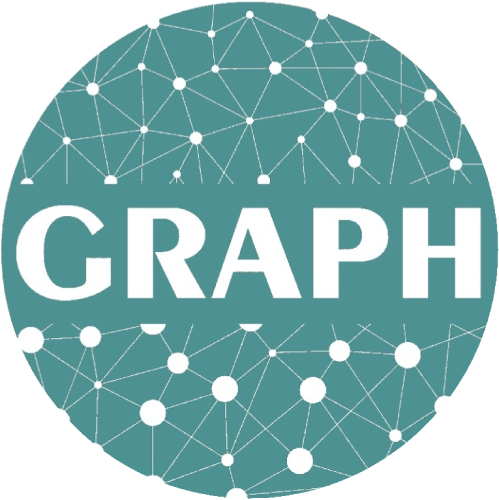
Installing R studio has assisted me how you can install necessary soft ware to assist data analysis in day to day work as data analysis is concerned.
I installed R and RStudio
Super langage, je viens d’installer R et Rstudio
Great, I have also successfully installed R and the Rstudio on my window. However, the R did not appear on my desktop. What is the case ?
Good one, looking forward to the journey…
Great…
just amazing
Hi,
Great presentation.
Can you explain me the tools (technologie) you used to make this training movie .
Please , it is for malingre good training movie for our company to explained our software to the newcomers
Thank in advance
Super presentation,
I have install R and Rstudio easily after viewed this presentation. Many thanks 🙏🏾
Is there any quick way I can save the lesson manuscript?
Thanks for your comment! Not yet, but we will try to add this soon.
In the meantime, you can:
• Go to this this page
• Right-click and select “Save as” or “Print”
Having trouble installing RStudio on Mac. Will consult during study hall
Is it possible to work with R on both locally and on cloud. Does it give the option to alternate between the 2 options?
Hello! Great question! I assume you would like to keep your analyses synced between the cloud and your local computer. It is not so easy to do this. It may be require learning how to work with git, which is a bit of an advanced topic (which we will not cover in the… Read more »
Awesome, I have successfully managed to install R on a Windows computer 😊