Back to Course
R for Busy People (Cohort-0)
0% Complete
0/0 Steps
-
Installing R and RStudio1 Lesson|2 Quizzes
-
The RStudio IDE1 Lesson|2 Quizzes
-
Coding Basics1 Lesson|2 Quizzes
-
Assignment | Workshop 11 Quiz
-
Data dive: Ebola in Sierra Leone1 Lesson|2 Quizzes
-
RStudio Projects1 Lesson|2 Quizzes
-
Workshop 21 Lesson|1 Quiz
-
Using R Markdown1 Lesson|2 Quizzes
-
Data classes & structures (deprec)2 Lessons
-
Workshop 31 Lesson|1 Quiz
-
Select & rename1 Lesson|3 Quizzes
-
Filter1 Lesson|3 Quizzes
-
Workshop 41 Quiz
-
Mutate1 Lesson|3 Quizzes
-
Workshop 51 Lesson|1 Quiz
-
Conditional mutate1 Lesson|3 Quizzes
-
Group by and summarize1 Lesson|2 Quizzes
-
Workshop 61 Lesson|1 Quiz
-
Other grouped operations1 Lesson|2 Quizzes
-
Workshop 71 Lesson|1 Quiz
-
Intro to ggplot21 Lesson|2 Quizzes
-
Scatter plots and smoothing1 Lesson|2 Quizzes
-
Workshop 81 Lesson|1 Quiz
-
Lines, scales, and labels1 Lesson|2 Quizzes
-
Overview of the EpiGraphHub web platform
-
Data exploration on EpiGraphHub1 Quiz
-
Workshop 91 Lesson|1 Quiz
-
Workshop 101 Lesson|1 Quiz
-
Final project1 Lesson|1 Quiz
-
Getting help1 Lesson|1 Quiz
-
Quiz contributions16 Lessons
-
Quiz contributions: The RStudio IDE
-
Quiz contributions: Coding basics
-
Quiz contributions: Data dive | Ebola in Sierra Leone
-
Quiz contributions: RStudio Projects
-
Quiz contributions: R Markdown
-
Quiz contributions: Data classes & structures
-
Quiz contributions: Select & rename
-
Quiz contributions: Filter
-
Quiz contributions: Mutate
-
Quiz contributions: Conditional mutate
-
Quiz contributions: Group by and summarize
-
Quiz contributions: Other grouped operations
-
Quiz contributions: Pivoting data
-
Quiz contributions: Intro to ggplot2
-
Quiz contributions: Scatter plots and smoothing
-
Quiz contributions: Lines, scales and labels
-
Quiz contributions: The RStudio IDE
Participants 76
🚗 Video too fast or too slow? Click the gear icon ⚙️ at the bottom-right to change the speed!
Lesson code
Please download the zip folder below to code along with the instructor.
You need to unzip this folder to code along. Or “Extract All” on Windows. See our video explanation of this if you are unsure.
Lesson notes
The written guide below is an accompaniment to the lesson video. You may read through it if you prefer written tutorials to video content.
Topic Content
0% Complete
0/1 Steps
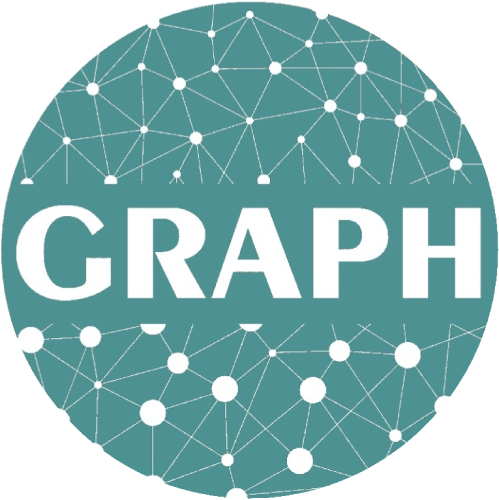
Thank so much, great lesson. Im having trouble writing the following symbols: “`”, “<” and “>”. This is because I’m using an english keyboard configured for the spanish latinamerican alphabet. The symbols simply are not there in the keyboard. Is there any way I can bring up a digital keyboard or something to… Read more »
Hi Rodrigo. Sorry to hear about this issue. From a goodle search, I found this post that may be helpful to you: https://superuser.com/questions/254076/how-do-i-type-the-tick-and-backtick-characters-on-windows. One answer says: Qwerty-latinoamericano layout:Hold Alt Gr and press twice the button that has these symbols: ]} I would suggest trying the proposed solutions here, and browsing the web for other alternatives. Please feel free… Read more »
Hello tutor, for the second practice: How many respondents were female? (Use filter() and nrow()) Here is my answer {r, eval = F, echo = FALSE} yao %>% filter(sex == "Female") %>% nrow() And here is the output [1] 549 But, when I check the answer, it says “Your result should be numeric”… Read more »
Coding along was great. I just want to know whether there is a way i can submit my rmd file with the practise questions answered. I coudn’t update.
Please see the next page for the code submission upload