Back to Course
R for Busy People (Cohort-0)
0% Complete
0/0 Steps
-
Installing R and RStudio1 Lesson|2 Quizzes
-
The RStudio IDE1 Lesson|2 Quizzes
-
Coding Basics1 Lesson|2 Quizzes
-
Assignment | Workshop 11 Quiz
-
Data dive: Ebola in Sierra Leone1 Lesson|2 Quizzes
-
RStudio Projects1 Lesson|2 Quizzes
-
Workshop 21 Lesson|1 Quiz
-
Using R Markdown1 Lesson|2 Quizzes
-
Data classes & structures (deprec)2 Lessons
-
Workshop 31 Lesson|1 Quiz
-
Select & rename1 Lesson|3 Quizzes
-
Filter1 Lesson|3 Quizzes
-
Workshop 41 Quiz
-
Mutate1 Lesson|3 Quizzes
-
Workshop 51 Lesson|1 Quiz
-
Conditional mutate1 Lesson|3 Quizzes
-
Group by and summarize1 Lesson|2 Quizzes
-
Workshop 61 Lesson|1 Quiz
-
Other grouped operations1 Lesson|2 Quizzes
-
Workshop 71 Lesson|1 Quiz
-
Intro to ggplot21 Lesson|2 Quizzes
-
Scatter plots and smoothing1 Lesson|2 Quizzes
-
Workshop 81 Lesson|1 Quiz
-
Lines, scales, and labels1 Lesson|2 Quizzes
-
Overview of the EpiGraphHub web platform
-
Data exploration on EpiGraphHub1 Quiz
-
Workshop 91 Lesson|1 Quiz
-
Workshop 101 Lesson|1 Quiz
-
Final project1 Lesson|1 Quiz
-
Getting help1 Lesson|1 Quiz
-
Quiz contributions16 Lessons
-
Quiz contributions: The RStudio IDE
-
Quiz contributions: Coding basics
-
Quiz contributions: Data dive | Ebola in Sierra Leone
-
Quiz contributions: RStudio Projects
-
Quiz contributions: R Markdown
-
Quiz contributions: Data classes & structures
-
Quiz contributions: Select & rename
-
Quiz contributions: Filter
-
Quiz contributions: Mutate
-
Quiz contributions: Conditional mutate
-
Quiz contributions: Group by and summarize
-
Quiz contributions: Other grouped operations
-
Quiz contributions: Pivoting data
-
Quiz contributions: Intro to ggplot2
-
Quiz contributions: Scatter plots and smoothing
-
Quiz contributions: Lines, scales and labels
-
Quiz contributions: The RStudio IDE
Participants 76
🚗 Video too fast or too slow? Click the gear icon ⚙️ at the bottom-right to change the speed!
Lesson code
Please download the zip folder below to code along with the instructor.
You need to unzip this folder to code along. Or “Extract All” on Windows. See our video explanation of this if you are unsure.
Lesson notes
The written guide below is an accompaniment to the lesson video. You may read through it if you prefer written tutorials to video content.
Topic Content
0% Complete
0/1 Steps
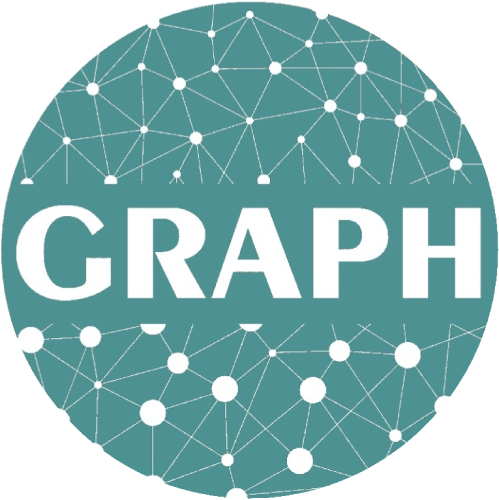
Very good presentation
for the data quiz, we were advised to use the adorn_pct_formatting() function. the table output shows a new col named “valid_percent”. what does this col refer to (as opposed to n percent)?
Hi Christine, When
NAvalues are present,tabyl()also displays “valid” percentages, i.e., with missing values removed from the denominator.Got it, that makes sense. Thanks Joy!
yao_bmi %>% mutate(bmi_integer = as.integer(bmi), I think there might be something wrong with this part of the code provided in the lesson. We dont define yao_BMI from yao dataset first. I tried to do it in the code with this, but it still didnt work: yao_bmi <- yao %>% select (bmi) %>% mutate(bmi_integer… Read more »
Hi Snigdha, yao_bmi is created in section 7, just before the practice question. yao_bmi <- yao %>% select(weight_kg, height_cm) %>% # first obtain the height in meters mutate(height_meters = height_cm/100) %>% # then use the BMI formula mutate(bmi = weight_kg / (height_meters)^2) Please make sure you have run all the code above the code… Read more »