Back to Course
R for Busy People (Cohort-0)
0% Complete
0/0 Steps
-
Installing R and RStudio1 Lesson|2 Quizzes
-
The RStudio IDE1 Lesson|2 Quizzes
-
Coding Basics1 Lesson|2 Quizzes
-
Assignment | Workshop 11 Quiz
-
Data dive: Ebola in Sierra Leone1 Lesson|2 Quizzes
-
RStudio Projects1 Lesson|2 Quizzes
-
Workshop 21 Lesson|1 Quiz
-
Using R Markdown1 Lesson|2 Quizzes
-
Data classes & structures (deprec)2 Lessons
-
Workshop 31 Lesson|1 Quiz
-
Select & rename1 Lesson|3 Quizzes
-
Filter1 Lesson|3 Quizzes
-
Workshop 41 Quiz
-
Mutate1 Lesson|3 Quizzes
-
Workshop 51 Lesson|1 Quiz
-
Conditional mutate1 Lesson|3 Quizzes
-
Group by and summarize1 Lesson|2 Quizzes
-
Workshop 61 Lesson|1 Quiz
-
Other grouped operations1 Lesson|2 Quizzes
-
Workshop 71 Lesson|1 Quiz
-
Intro to ggplot21 Lesson|2 Quizzes
-
Scatter plots and smoothing1 Lesson|2 Quizzes
-
Workshop 81 Lesson|1 Quiz
-
Lines, scales, and labels1 Lesson|2 Quizzes
-
Overview of the EpiGraphHub web platform
-
Data exploration on EpiGraphHub1 Quiz
-
Workshop 91 Lesson|1 Quiz
-
Workshop 101 Lesson|1 Quiz
-
Final project1 Lesson|1 Quiz
-
Getting help1 Lesson|1 Quiz
-
Quiz contributions16 Lessons
-
Quiz contributions: The RStudio IDE
-
Quiz contributions: Coding basics
-
Quiz contributions: Data dive | Ebola in Sierra Leone
-
Quiz contributions: RStudio Projects
-
Quiz contributions: R Markdown
-
Quiz contributions: Data classes & structures
-
Quiz contributions: Select & rename
-
Quiz contributions: Filter
-
Quiz contributions: Mutate
-
Quiz contributions: Conditional mutate
-
Quiz contributions: Group by and summarize
-
Quiz contributions: Other grouped operations
-
Quiz contributions: Pivoting data
-
Quiz contributions: Intro to ggplot2
-
Quiz contributions: Scatter plots and smoothing
-
Quiz contributions: Lines, scales and labels
-
Quiz contributions: The RStudio IDE
Participants 76
Topic 5,
Lesson 1
In Progress
Lesson | Data dive: Ebola in Sierra Leone
Topic Progress
0% Complete
This lesson can be followed by watching the lesson video below, or reading through the lesson manuscript further down. Choose whichever mode works best for you!
Lesson video
Lesson notes
The written guide below is an accompaniment to the lesson video. You may read through it if you prefer written tutorials to video content.
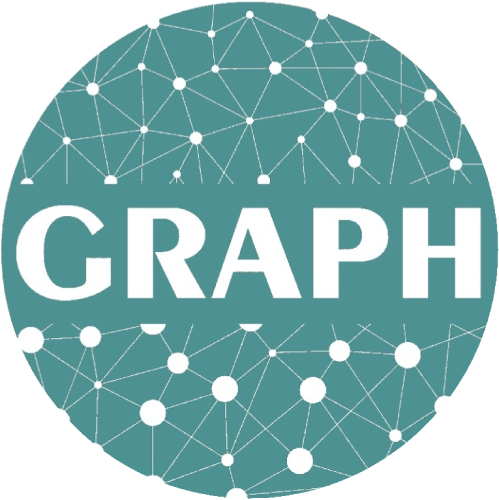
Ebola in Sierra Leone has assisted me in how to synthesize data especially in outbreak settings and have a meaningful interpretation
Hi Colleagues,
what would be the problem the following warning had appeared as
Thank you !!!
You can ignore these! They are not much of a problem.
Well copied, thank you Kene!
Another error poped as below:-
cat_summary_plot <- show_plot(inspect_cat(ebola_sierra_leone))
ggplotly(cat_summary_plot)
In the console, it says ” ( cat_summary_plot ) ” not found ?
Hi Emnet, it is possible that you may have forgotten to run the line
before ggplotly. Can you try that? Make sure cat_summary_plot shows up in your environment as an object before running ggplotly.
Thank you, Joy. It worked now.
Thank you for the excellent presentations. However, i am struggling due to the following error Restarting R session... > # Ebola sierra leone analysis > # Emneteab Gezahegn Belayneh > # 2023-05-22 > > # Load Pakages ---- > > if(!require(pacman))install.packages("pacman") Loading required package: pacman > pacman::p_load( + tidyverse, #meta-package + inspectdf, +… Read more »
Hello! Did you use the option
“File > Import Dataset”
to import your data?
Hello Kene ,
with Window 11. What can u advise?
Thanks
Ah I see. You want a relative path. For this, you will need to set up an RStudio Project, which is covered in the next lesson. (If you’ve already done this lesson, and it’s still not working then it may be easier to diagnose your problem during our live help session on Tuesday).… Read more »
Thank you, David. It is resolved now.
Hi! I am using R version 4.1.3 (2022-03-10) and it looks like inspect_df package is not available for this version
Ah the package name does not have an underscore. So just “inspectdf”.
Thanks for including your error message.
This was a really intriguing one to watch.
Good explanation
Dear Colleagues, thank you for your useful comments ,I am stuck on the lesson : Data dive : Ebola in Sierra Leone : this script refuse to run : inspect_cat(ebola_sierra_leone) ,
It says that : Error in inspect_cat(ebola_sierra_leone) :
could not find function “inspect_cat”
How can get this script run ?
Thanks
Hi Ramazani. You need to first load the package that contains that function, which is {inspectdf}.
Run this code from the lesson:
if(!require(pacman)) install.packages("pacman") pacman::p_load( tidyverse, # meta-package inspectdf, plotly, janitor, visdat, esquisse )it is ok now…. thank you
I am excited and looking forward to learning more through this long journey. However, in answering the last question about the outbreak growing or receding, I encountered a problem. After launching the esquisser function, I placed the date of onset variable in the “X” tab, but only the “bar plot” was active for… Read more »
Hi Trokon! I think this may be due to the data import function that you used. It is likely that you used read.csv() instead of read_csv() when you were importing your data. The difference is that the second function, which has an underscore, rather than a period, is from the {readr} package and… Read more »
While I followed all, and got same results, I struggled with finding the button to zoom in and out on esquisse.
I am yet to find it.
Hello! Zooming in and out with esquisse is a bit confusing. You have to zoom out in Rstudio BEFORE you get into esquisse.
So use Control and – in RStudio first to zoom out before you trigger {esquisse}. Or you can use the RStudio Menu (View > Zoom out)
Right, it worked.
Thanks.
While I am able to load and visualize on Esquisse, the view is not whole. In fact, I am unable to view the other chart options like density when you implemented age analysis as well as the violin plot. Any idea why this is so?
I think this sometimes happens when your RStudio window is too zoomed in. Try to zoom out a bit, either with Ctrl/Cmd + minus.
Or with the RStudio menu option View > Zoom Out.
Let us know if it works!
I continued with the lesson but made sure I wrote the ggplot code and got the same violin chart. I have just tried the solution and repeated the steps and it worked. Thank you
Thanks to this course, you can also use the attach() function than using the $ for calling the column names. – Thanks