Topic Progress
0% Complete
Lesson code
To work on the practice questions in the data wrangling module, you need to download the project folder for the lesson. Click on one of the buttons below to download this folder as a zip file.
Click the first option if you are working on RStudio on your local computer. Click the second option If you are using RStudio cloud.
If you are working on your local computer, you should then:
- Unzip the folder
- Double-click on the Rstudio Project file to open the project in RStudio
- Open the Rmd lesson from the Files tab in RStudio, and follow along!
If you are working on RStudio cloud, you should then:
- Start a new project on RStudio Cloud
- Upload the zip file you just downloaded to the Files tab of RStudio.
- Open the Rmd lesson, again in the Files tab in RStudio, then follow along!
Lesson notes
The written guide below is an accompaniment to the lesson video. You may read through it if you prefer written tutorials to video content.
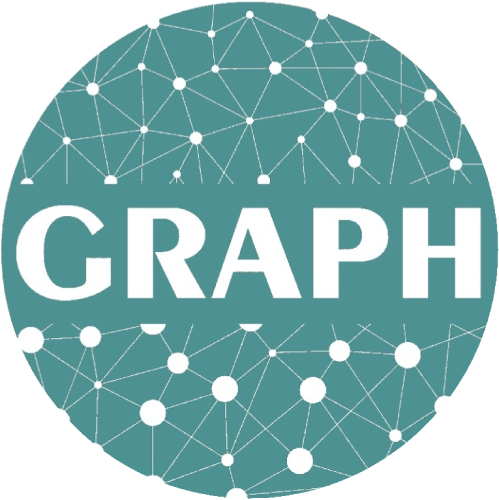
Hi GRAPH Team,
I cannot find the rmd follow along notes to do the exercise in the zip file (the cloud studio version), only a R script autograder.
Thank you for catching this! It has now been added. Do please redownload.
It could be better to add that point also in the manuscript
Dear Colleagues ,
Just to let you know that the point on “CREATING A VARIABLE FROM SCRATCH” is missing in the manuscript but does exist in the video.
Thanks
Thank you for catching that.
I noticed it too. I guess that is why at the end of the lesson we have 5/6 practice questions answered.