Topic Progress
0% Complete
Lesson code
To work on the practice questions in the data wrangling module, you need to download the project folder for the lesson. Click on one of the buttons below to download this folder as a zip file.
Click the first option if you are working on RStudio on your local computer. Click the second option If you are using RStudio cloud.
If you are working on your local computer, you should then:
- Unzip the folder
- Double-click on the Rstudio Project file to open the project in RStudio
- Open the Rmd lesson from the Files tab in RStudio, and follow along!
If you are working on RStudio cloud, you should then:
- Start a new project on RStudio Cloud
- Upload the zip file you just downloaded to the Files tab of RStudio.
- Open the Rmd lesson, again in the Files tab in RStudio, then follow along!
Lesson notes
The written guide below is an accompaniment to the lesson video. You may read through it if you prefer written tutorials to video content.
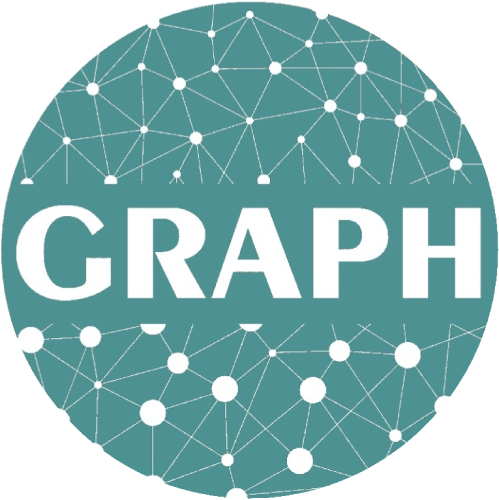
what would be the case for this question ? Lauras answer is 422 but mine is 10 ?
Thank you !
It probably means you have modified your dataset in some way. Check closely to see if this is the case.
What is happening with this code? Q_is_pregnant<- yao %>% filter("is_pregnant") Error in filter(): ℹ In argument: "is_pregnant". Caused by error: ! ..1 must be a logical vector, not the string "is_pregnant". Run rlang::last_trace() to see where the error occurred. It is the example given by the system but when it run it appeared… Read more »
Hello Emnet. I believe you need to remove the quotes around is_pregnant
Thanks, David !!!
Would be useful to post the answers to the questions in the lessons somewhere, maybe at the end of the video? Or at the end of the accompanying lesson script.
Thanks for the suggestion! For later lessons, there will be a function that prints the answer to each question. But the first two lessons are missing this functionality. We’ll add this soon.
Hi Alice. We have updated the lesson Rmd with solutions now. Please see this video: https://vimeo.com/767363677 for a walkthrough.
q8 is ambiguous about which dataset to use
Thank you for pointing out! We will check and correct this soon!
This has now been fixed! Thanks again.